Protect Yourself
Your Personal Information
Your personal information is private and confidential. Do not publish or disseminate the following information in any form (print, telephone, mail, person-to-person conversations and / or social networks):
- Personal Identity Card, Passport, Social Security and / or driver’s license.
- Number of your credit and / or debit cards, or their security pin number. Try not to write them but learn them.
- All your personal information and bank information is important. Before throwing them away, try to disintegrate it, crushing the information and throwing them in various trash cans.
- Always check your credit history and report any unusual or unrecognized activity by you.
Your Password
-
Memorize your password and do not write it anywhere it can be easily discovered by other persons.
-
Never include your password in an email.
-
Avoid the use of birthdays, phone numbers, pet or family names in passwords.
-
Do not utilize the same password for more than one account. If your password is discovered, it could give the attacker access to several of your accounts.
-
Create passwords in accordance with the website’s requirements. We recommend creating complex passwords that utilize upper case letters, lower case letters, numbers and special characters.
-
Change your password from time to time for greater security.
In Mobile Banking
-
Download the BICSA Mobile Banking App from your cell phone’s virtual store and not through a shared link.
- Memorize your access credentials to your BICSA Mobile Banking App and do not share them with anyone.
- When you finish using Mobile Banking, log out by pressing the corresponding button.
- Turn off your Bluetooth connection when not in use.
- Do not use the App from an unsecured or public Wi-Fi network.
- Keep the operating system, antivirus, and applications installed on your mobile device up to date.
Your Transfers
- Avoid making transfers from public places.
- Verify that the beneficiary account’s information is correct.
-
If you receive an email with information about the transfer you are carrying out, contact the beneficiary to confirm the information.
Your Email
-
BICSA will never ask for this information through emails, telephone, person to person or social networks.
-
Delete any email where you are asked for confidential information, such as your telephone, client number, user name, password and account information, especially if it is marked URGENT.
-
Be wary of emails that show obvious and numerous grammatical errors. Often, these emails are fraudulent.
-
Never gain access to our website from links included in emails you have received.
When Using the ATM
-
Use ATMs that are in well illuminated areas and are not isolated.
-
Never use ATMs that seem deteriorated or have obvious damage.
-
Check the appearance of the ATM to detect possible alterations or overlapping parts that you have not normally seen in others.
-
Protect your PIN, do not share it with other people and cover it when typing it on the keypad.
-
Check that there is no suspicious individual around you and do not accept help from anyone when using the ATM.
-
If someone approaches you at the moment of making a transaction, ask for their distance.
-
Be sure to withdraw your card after each transaction.
-
Frequently check your account statement for transactions made with your card to make sure they have been made by you.
Your Computer
- Keep your computer updated with the latest version of an anti-virus software.
- Avoid downloading programs and applications from untrustworthy sites, as these may have a virus that will affect your computer.
- Make sure that your internet browser has the latest updates released by its maker.
- Avoid sharing your computer with unknown persons that could have access to your confidential documents.
- Keep a personal firewall active on your computer.
- Update your computer’s operating system with the latest releases from its maker.
Your Accounts
- Constantly review your accounts’ transactions to aid you in detecting fraud and detecting a suspicious transaction.
When Using the ATM
-
Use ATMs that are in well illuminated areas and are not isolated.
-
Never use ATMs that seem deteriorated or have obvious damage.
-
Check the appearance of the ATM to detect possible alterations or overlapping parts that you have not normally seen in others.
-
Protect your PIN, do not share it with other people and cover it when typing it on the keypad.
-
Check that there is no suspicious individual around you and do not accept help from anyone when using the ATM.
-
If someone approaches you at the moment of making a transaction, ask for their distance.
-
Be sure to withdraw your card after each transaction.
-
Frequently check your account statement for transactions made with your card to make sure they have been made by you.